How To Set Password In GBWhatsapp
Hey guys, in this tutorial I’ll tell you about how can you
set password in GBWhatsapp . In this tutorial we will be telling you how to set
password in GBWhatsapp and protect your
chats. If you are already using GBWhatsapp on your phone, then it’s very good thing. It
is a pro version of whatsapp , which you can use on your android mobile. A
crucial feature which should be used to its full potential by users, is the password
lock on GBWhatsapp . If you are reading this article , I suppose that you are
already using GBWhatsapp on your android
device.
It’s a modified version of whatsapp which you can download
with the help of an apk file. GBWhatsapp has so many benefits like ; you can hiding
your “typing…”, you can send up to 100 image and media files in one go , you
can hide your “online ” status and many more such features.So lets have a look
at below about how to set password in GBWhatsapp .
Protecting our privacy
is very important these days. You can simply set password in your mobile , in which you are using GBWhatsapp
.To set a password in GBWhatsapp is more beneficial than using an external
security application to do so . as the application may ask for permission to view your data ,
which is pointless when you can easily put up a
password without having to go
through so much hassle. There are many apps available to lock your android apps. But ,GBWhatsapp have inbuilt feature to lock it .so in this
case, you will be able to lock your GBWhatsapp chats. Lets have a look at tutorial from
below.How to set password in GBWhatsapp and Protect Chats
· Tap on the menu button located at top right corner(3-dots).
 |
| How To Set Password In GBWhatsapp |
· When it opens go to gb settings.
 |
| How To Set Password In GBWhatsapp |
· It will open another page, scroll down the 7th option listed as “lock”, and click on it.
 |
| How To Set Password In GBWhatsapp |
· Click on enable passcode from there , enter 4 digit password 2 times to set it.
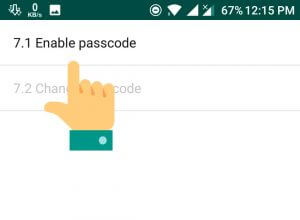 |
| How To Set Password In GBWhatsapp |
· It will ask you to confirm the 4-digit
combination again, enter the same code again.
· When you launch GBWhatsapp , every-time it will ask you for password.
· When you launch GBWhatsapp , every-time it will ask you for password.
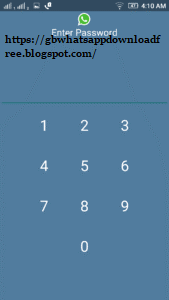 |
How to remove passcode from GBWhatsapp
|
How to remove passcode from GBWhatsapp
You
can also disable password from lock
option . I recommend you to keep using this feature because this will
protect your chats from your friends and
family.
- · Go to GBWhatsapp menu .
- · Just click on the GB settings.
- · Then scroll down and find “lock” , and click on it.
- · It will take you to another page, go there and tap on “disable passcode”.
How to change passcode in GBWhatsapp
- · Go to gbwatsapp menu.
- · Click on GB settings.
- · Scroll down and find “lock”,click on it .
- · Tap on the option that says “change passcode”.
- · It will ask you to enter a 4-digit combination, enter the passcode.
- · It will ask you to confirm the 4-digit combination, enter the same code again.
Thank you, you have successfully changed the password!
Conclusion
This is the best app alternate of whatsapp . this app is
pretty much same as whatsapp, but have
some more cool features.be sure to set password on your GBWhatsapp , as it is
crucial for the security and protection of
your personal information.

Comments
Post a Comment